如何不通过 docker 下载 docker image
这是一个比较骚的动作,但是事实上确实有这个需求,折腾半天找工具看源码,这里记录一下(不想看源码分析啥的请直接跳转到第五部份)。
一、起因
由于最近某个爬虫业务需要抓取微信公众号的一些文章,某开发小伙伴想到了通过启动安卓虚拟机然后抓包的方式实现;经过几番寻找最终我们选择采用 docker 的方式启动安卓虚拟机,docker 里安卓虚拟机比较成熟的项目我们找到了 https://github.com/budtmo/docker-android 这个项目;但是由于众所周知的原因这个 2G+ 的镜像国内拉取是非常慢的,于是我想到了通过国外 VPS 拉取然后 scp 回来… 由于贫穷的原因,当我实际操作的时候遇到了比较尴尬的问题: **VPS 磁盘空间 25G,镜像拉取后解压接近 10G,我需要 docker save 成 tar 包再进行打包成 tar.gz 格式 scp 回来,这个时候空间不够用了…**所以我当时就在想有没有办法让 docker daemon 拉取镜像时不解压?或者说自己通过 HTTP 下载镜像直接存储为 tar?
二、尝试造轮子
当出现了上面的问题后,我第一反应就是:
- 1、docker 拆分为 moby
- 2、moby 模块化,大部份开源到 containers
- 3、containers/image 项目是镜像部份源码
- 4、看 containers/image 源码造轮子
- 5、不确定是否需要 containers/storage 做存储
三、猜测源码
当我查看 containers/image README 文档时发现其提到了 skopeo 项目,并且很明确的说了
The containers/image project is only a library with no user interface; you can either incorporate it into your Go programs, or use the skopeo tool:
The skopeo tool uses the containers/image library and takes advantage of many of its features, e.g. skopeo copy exposes the containers/image/copy.Image functionality.
那么也就是说镜像下载这块很大可能应该调用 containers/image/copy.Image 完成,随即就看了下源码文档
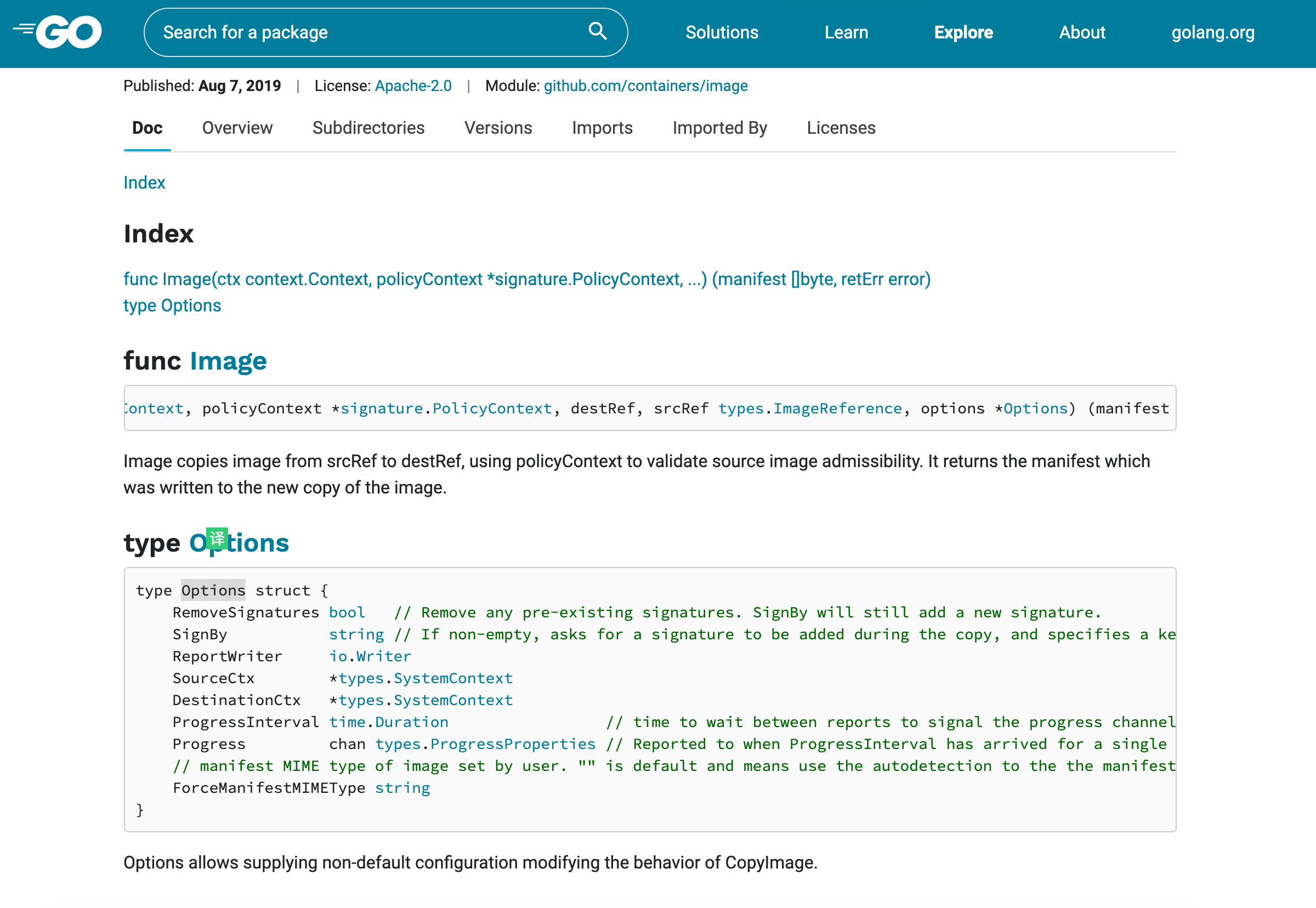
很明显,types.ImageReference、Options 里面的属性啥的我完全看不懂… 😂😂😂
四、看 skopeo 源码
当 containers/image 源码看不懂时,突然想到 skopeo 调用的是这个玩意,那么依葫芦画瓢看 skopeo 源码应该能行;接下来常规操作 clone skopeo 源码然后编译运行测试;编译后 skopeo 支持命令如下
1 | |
我掐指一算调用 copy 命令应该是我要找的那个它,所以常规操作打开源码直接看
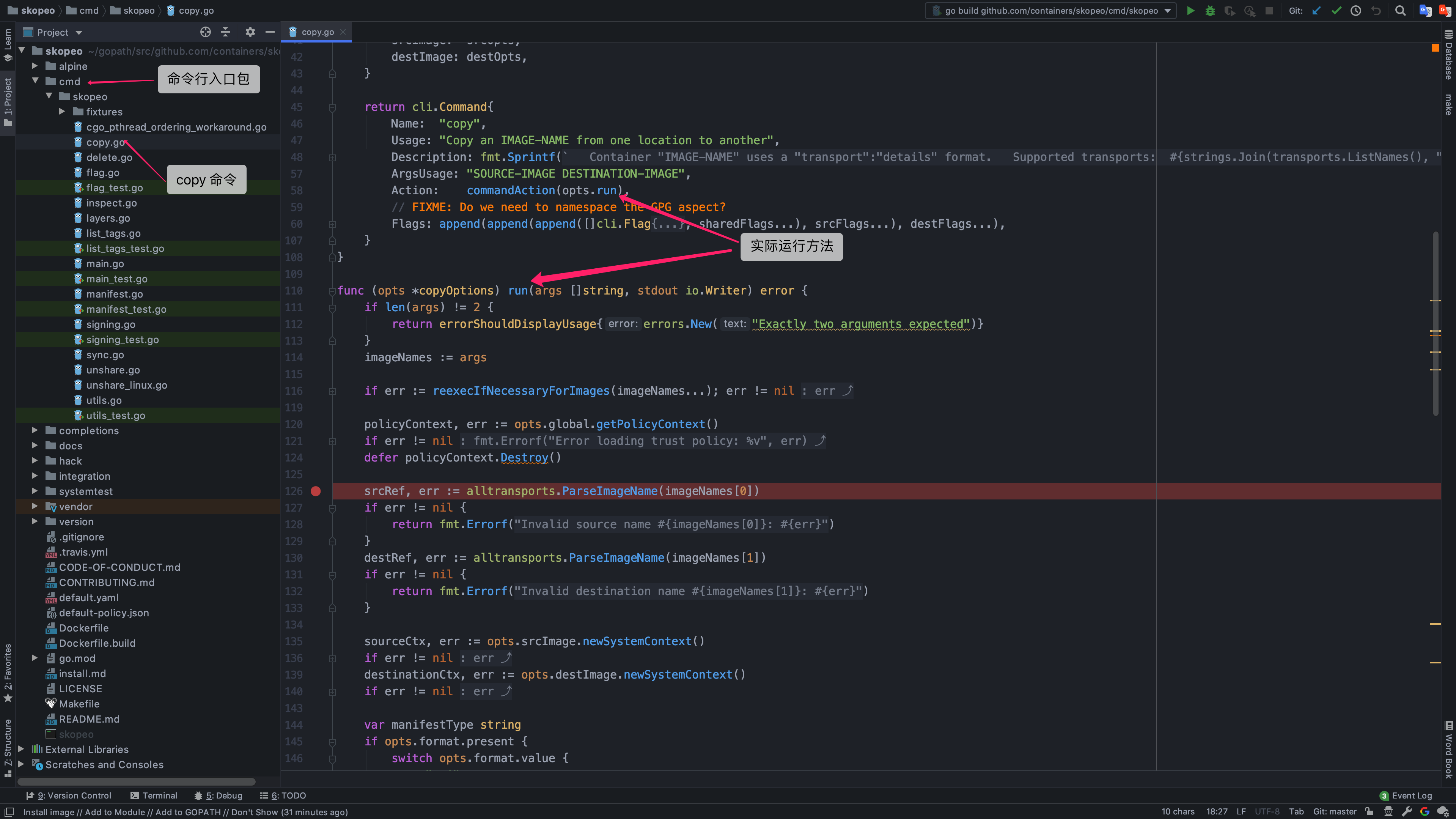
通过继续追踪 alltransports.ParseImageName 方法最终可以得知 copy 命令的 SOURCE-IMAGE 和 DESTINATION-IMAGE 都支持哪些写法
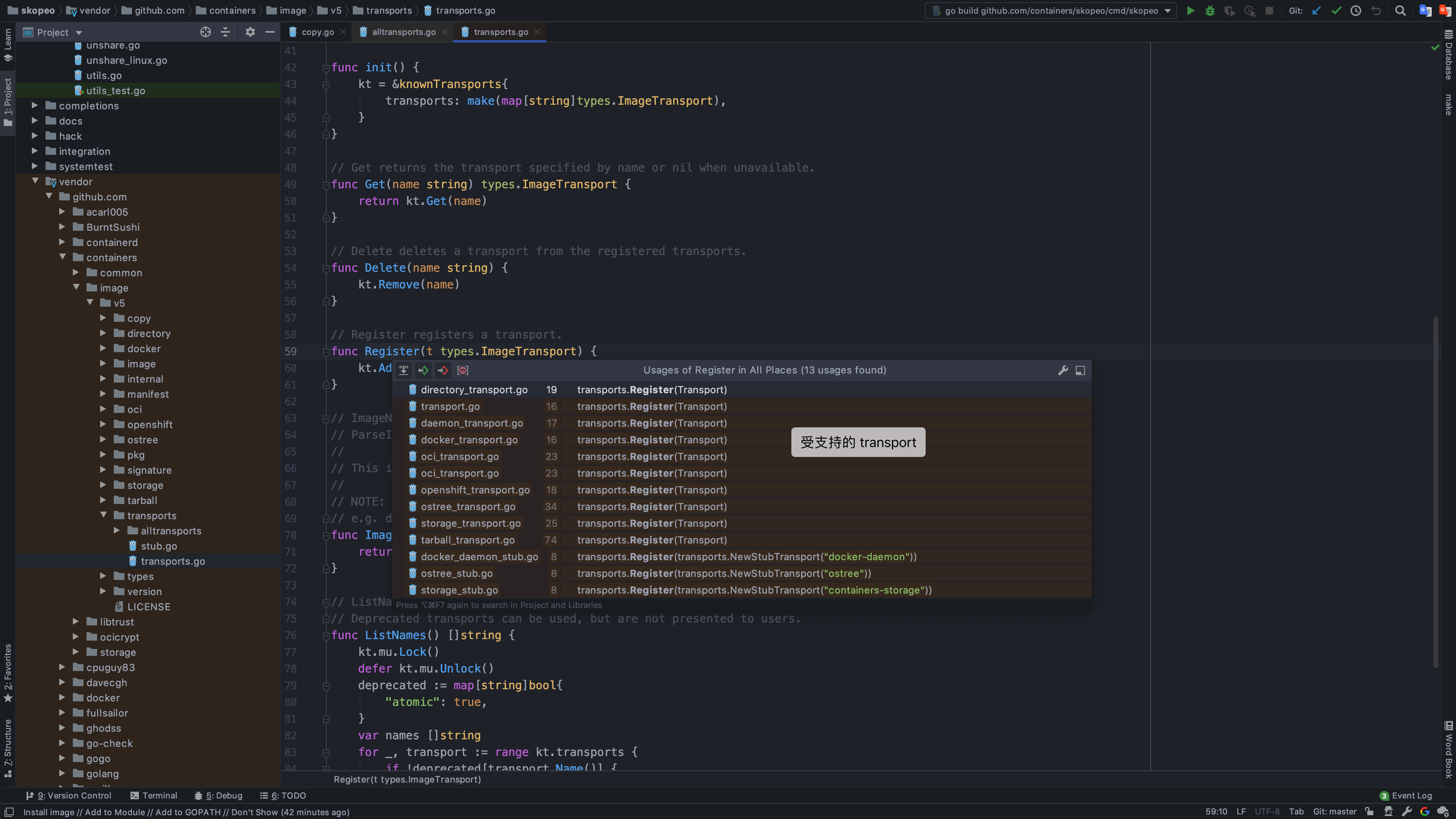
每一个 Transport 的实现都提供了 Name 方法,其名称即为 src 或 dest 镜像名称的前缀,例如 docker://nginx:1.17.6
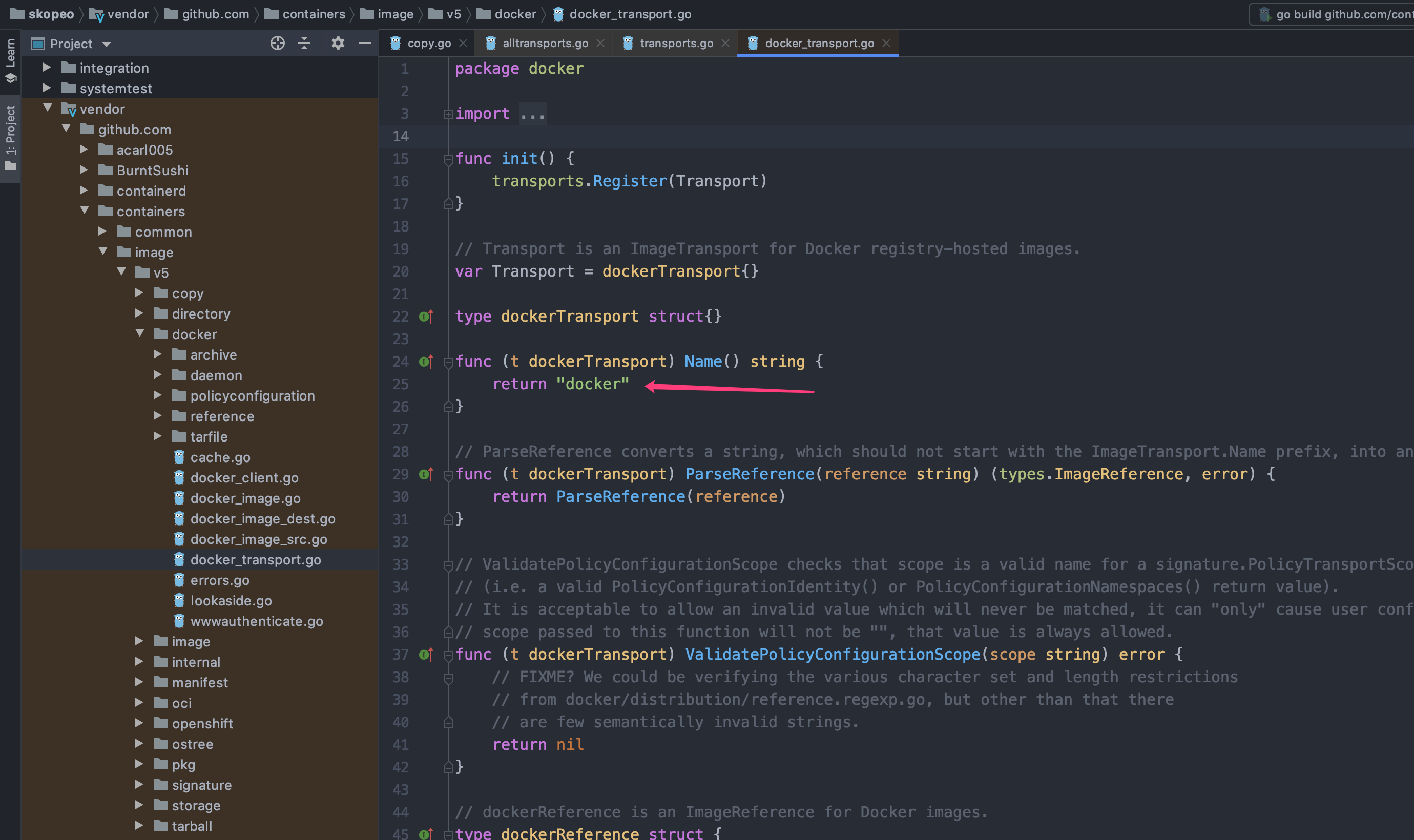
经过测试不同的 Transport 格式并不完全一致(具体看源码),比如 docker://nginx:1.17.6 和 dir:/tmp/nginx;同时这些 Transport 并非完全都适用与 src 与 dest,比如 tarball:/tmp/nginx.tar 支持 src 而不支持 dest;其判断核心依据为 ImageReference.NewImageSource 和 ImageReference.NewImageDestination 方法实现是否返回 error
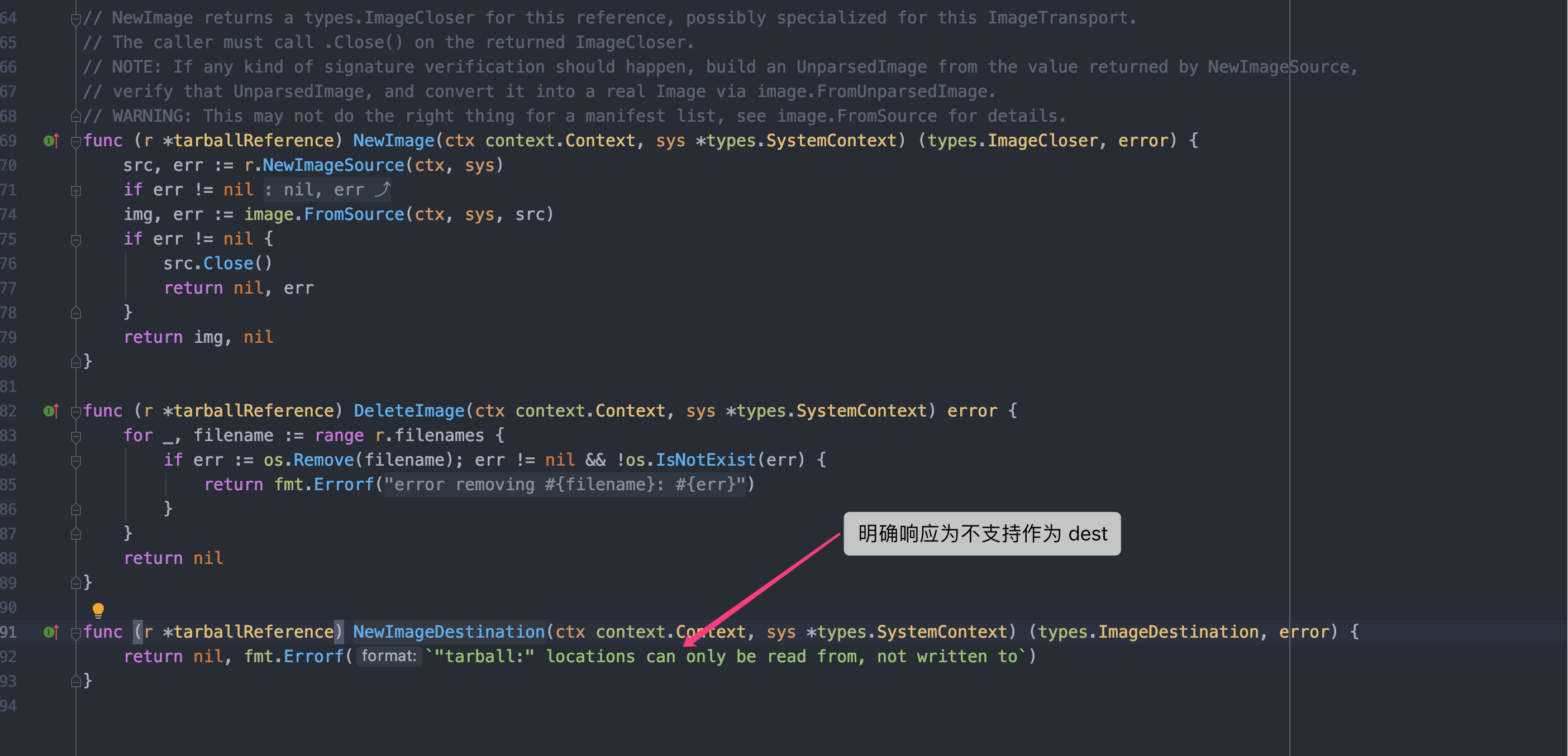
当我看了一会各种 Transport 源码后我发现一件事: 这特么不就是我要造的轮子么!😱😱😱
五、skopeo copy 使用
5.1、不借助 docker 下载镜像
1 | |
--insecure-policy 选项用于忽略安全策略配置文件,该命令将会直接通过 http 下载目标镜像并存储为 /tmp/nginx.tar,此文件可以直接通过 docker load 命令导入
5.2、从 docker daemon 导出镜像
1 | |
该命令将会从 docker daemon 导出镜像到 /tmp/nginx.tar;为什么不用 docker save?因为我是偷懒 dest 也是 docker-archive,实际上 skopeo 可以导出为其他格式比如 oci、oci-archive、ostree 等
5.3、其他命令
skopeo 还有一些其他的实用命令,比如 sync 可以在两个位置之间同步镜像(😂早知道我还写个鸡儿 gcrsync),inspect 可以查看镜像信息等,迫于本人太懒,剩下的请自行查阅文档、--help 以及源码(没错,整篇文章都没写 skopeo 怎么安装)。